Title here
Summary here
The enhanced input system relies on two kinds of files in your editor:
An input action data asset (e.g., “IA_Jump”) is how you bind an input to an action.
An input mapping context binds an input action to physical input from a human (e.g., “E” on your keyboard, scrolling the mouse wheel, movement along an axis from a pad or joystick, X/Y values from your theremin, etc).
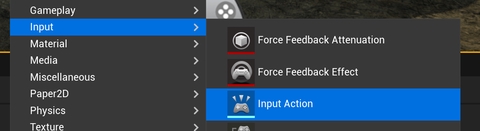
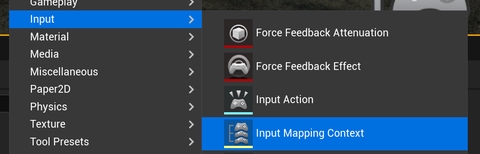
Player Controller Class:
InputMappingContext, instantiate with your IMC file, then link to Enhanced Input Subsystem.Character Class:
UInputActions. For each:
SetupPlayerInputComponent.